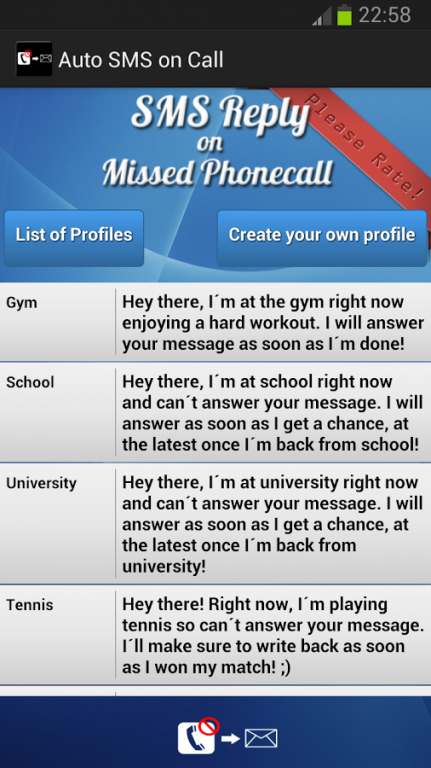Automatic SMS on missed Call 2.0
Free Version
Publisher Description
Automatic SMS on missed Call- your useful app which keeps other people who try to get in touch with you up to date about what you do and where you are.
You surely experienced the situation more than once when a friend calls you, but you´re actually not able to answer the call at that moment. This app informs the person who tried to reach you that you are unavailable at the moment, however you will write/call back as soon as possible. This information is being sent all-automatic as a SMS.
Let´s assume you are in the gym working out. During the workout, you keep your phone along with your other stuff in the spint. Now somebody is calling you. He is used to reaching you anytime, but nothing happens since you can´t check your phone. That´s where this app comes into play. It will send a predefined text- you can select from more than 20 variants- as a SMS to that specific contact. Therebye, you can setup own messages (called "profiles" in the app) or select from predefined ones.
There are so many situations in which this app is useful. Another example is when you are sleeping. Somebody tries reaching you while you are dead asleep. Great- he will get a reply as a SMS saying that you are actually already sleeping.
Other example scenarios are: Sports, Gym, Sleeping, Cycling, School, University, and so on!
You can easily setup your very own profiles and messages to sent- adapt them to your needs.
About Automatic SMS on missed Call
Automatic SMS on missed Call is a free app for Android published in the Telephony list of apps, part of Communications.
The company that develops Automatic SMS on missed Call is Ferdinand Guggenberger. The latest version released by its developer is 2.0.
To install Automatic SMS on missed Call on your Android device, just click the green Continue To App button above to start the installation process. The app is listed on our website since 2014-01-11 and was downloaded 4 times. We have already checked if the download link is safe, however for your own protection we recommend that you scan the downloaded app with your antivirus. Your antivirus may detect the Automatic SMS on missed Call as malware as malware if the download link to com.sa.autosms is broken.
How to install Automatic SMS on missed Call on your Android device:
- Click on the Continue To App button on our website. This will redirect you to Google Play.
- Once the Automatic SMS on missed Call is shown in the Google Play listing of your Android device, you can start its download and installation. Tap on the Install button located below the search bar and to the right of the app icon.
- A pop-up window with the permissions required by Automatic SMS on missed Call will be shown. Click on Accept to continue the process.
- Automatic SMS on missed Call will be downloaded onto your device, displaying a progress. Once the download completes, the installation will start and you'll get a notification after the installation is finished.